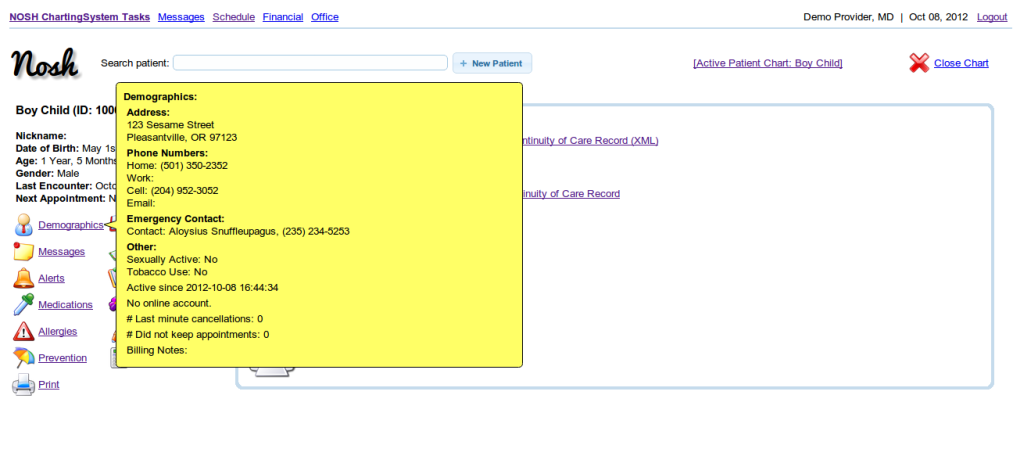If you just read the title of this blog, for some people, it sounds like I’m talking about the chewing consistency of snack food! Although I love to talk about yummy food, GUI actually stands for Graphical User Interface. Some have been asking me, what makes the GUI so special in this electronic health record that I made?
Well, most doctors I know generally do not like their current EHR because the GUI looks like it got pulled from the 1970’s and it looks like a spreadsheet. You have to click on hidden windows and buttons and what could have been a simple flick of the hand when you open a paper chart, is a series of pre-learned steps to get just one piece of information (like finding out a medication allergy).
If you check out my live demonstration, you can see that I don’t really need to give someone a tutorial about how to get the information that you need as a doctor. If you know how to use Gmail, Yahoo Mail, Hotmail, or any other web-based mail program, you pretty much know how to get what you need in a flash. Here are some examples of the intuitive nature of this GUI…
- Type a few letters in the Search Patient bar that is at the top of the page (where it’s clearly visible) and the system automatically gives you a list of patients without clicking an extra button to search. This is everywhere in NOSH ChartingSystem where a doctor usually types in something to search for, like a medication name, diagnosis code, supplement, procedure code. When you get the list, it doesn’t obliterate the page you’re at and switch you to a different page, you’re still right where you are.
- Hover your mouse over Demographics, Medications, Issues, or Allergies and instantly, you get a snapshot of the information seek. No button clicking and you get to see it anywhere you have the chart open, whether you’re typing in a telephone encounter or an office visit.
- The main patient chart is simple and uncluttered, yet informative at the same time. It just looks peaceful (most doctors I know need it in the hustle and bustle of work!).
Although talking about the GUI may seem mundane to some people, it is the number one reason doctors hate EHR’s (if you are in the doctor’s forum Sermo, there’s a lot of complaining out there!). Out of frustration of all the other EHR’s I’ve used, which made me cringe every day, I became my own harshest critic when I made my system from scratch. My testing bed was my own practice, and I continued to refine it over time until I knew I got it right…until it just made sense.
I believe an EHR should be built for physicians not for system or health administrators (full disclosure…I am a physician…obviously),. I always got a feeling that EHR’s were designed for someone else in mind and the doctors were not even consulted in understanding how a doctor thinks or works when they treat a patient. I want to change that for good… Like what I’ve mentioned in my About page, the greatest compliment for me is that NOSH ChartingSystem will have made doctors free do do what they do best, treating patients.